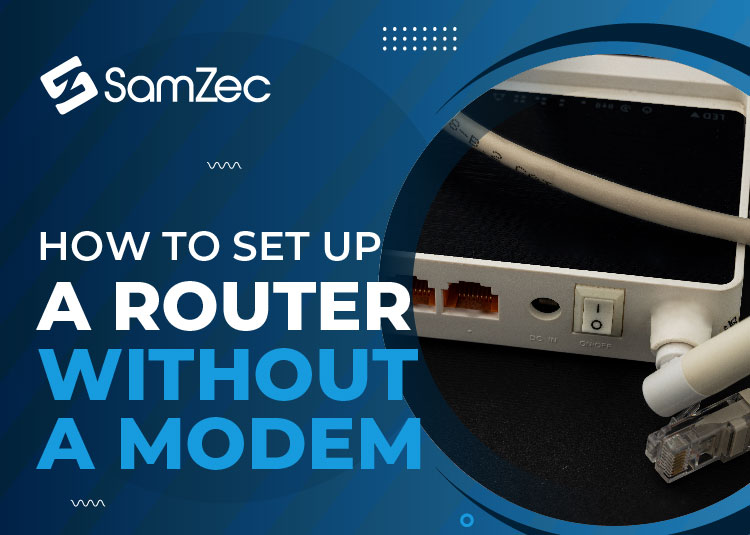If you are setting up a home network or replacing an old router, it may seem like a daunting task. This is especially true because you have to make sure you have a modem and a router as well as keep track of the multitude of other network devices you have. In this blog, we will cover how to set up your home network without a modem.
What is a Router?
A router is a networking device that allows users to connect multiple devices to the public Internet or to a private network. It is a hardware device with at least two network interfaces. The router is used to control the flow of information between two or more networks and to direct the data to the proper network interface. It forwards the data to the appropriate computers. An ethernet router is an intelligent device that decides which computer should receive the data. And it does that using IP addresses of different devices.
What is a Modem?
A modem is an indispensable device to connect your computer to the internet. Meaning that you cannot connect your computer or other internet-enabled devices to the world wide web without a modem. It acts as a gateway between your computer and the Internet Service Provider (ISP) providing a link between your device and the ISP servers.
Modems are used to transmit data from your computer to the internet. The data, which is encoded by your computer, is then decoded by the modem, and vice versa. So the job of a modem is to convert the structure of data from electric signals to different natures.
Can you set up a router without a Modem?
Setting up the wireless router without a modem is not difficult at all. But there are some things to be kept in mind for the same.
First of all, it depends on the internet service provider (ISP) you are using. If you have a cable modem from your ISP then you will have to have their gateway device in order to get the internet connection.
If you are using DSL then you will not need a gateway device. Most modems come with a router built into them. Since these devices usually work with a broadband connection and make use of the same cable. These devices also have a built-in firewall with an SPI (Stateful Packet Inspection) Firewall. This firewall has a DHCP function that automatically assigns IP addresses to all devices that connect through it.
In a nutshell, yes you can set up a router without a modem because a modem is required for internet connections. And a router is not necessarily used for internet connections but it is also used to transmit data across multiple devices on any LAN.
Why set up a Router without a Modem?
A modem is an essential component of a router. It is a small device that connects to the internet wirelessly or with a cable. And also allows devices to connect to the internet through it wirelessly or with cables. It modulates the signal and sends it to the router, which then transmits it to the Wi-Fi-enabled devices, like your mobile phone, laptop, etc.
A modem and a router are basically the same thing and have the same functionality. But some people prefer to buy a modem separately because it is usually cheaper and it is specific for internet connections.
You can also buy a modem-router combo kit that saves you money. Some people also prefer to buy a modem from their internet service provider (ISP). Many ISPs only offer the router, while others offer both, so you can choose whichever option is better for you.
Read more: What is an emta modem
Setting Up the Router without a Modem
Setting up a WiFi router without a modem is simple. Just follow the below-mentioned easy steps to set up your router without a modem.
Plug in the router and turn it on. If it does not automatically turn on, press the boot button. And find the network name, also known as SSID. It will be written on the router.
On your desktop or laptop, click on the network menu and connect the device with the router using the SSID (network name and pass key) written on the router. Connect all of your other devices with the router as well.
Use the default username and password written on the bottom or back of the router to login into the router’s default gateway IP address.
Once logged in, use the ‘change password’ option on the dashboard to make the network more secure. There are other options to make the connection through the router more secure. But at this moment, you have set up your own network with only a router.
Conclusion
Many people have a lot of different devices that need to be connected in the home. Internet routers are great for connecting all of these devices. There are a few different models of routers, and they can be a bit tricky to set up if you’ve never done it before. We’ve put together this guide to help you out.
FAQs
What type of router do I need?
There are many types of routers available on the market, so it really depends on your specific needs. If you are looking for a router for a home network, you might want to consider a wireless router. These types of routers allow you to connect to the Internet wirelessly, which can be convenient if you have multiple devices that need to be connected.
How do I set up my router?
There are a few steps to setting up a router. First, you need to connect the router to your modem. Next, you need to configure the router’s settings. Finally, you need to connect your devices to the router.
What are the benefits of using a router without a modem?
There are a few benefits to using a router without a modem:
1. You can save money by not having to rent or purchase a modem from your ISP.
2. You can use your own router, which may be more reliable than the one provided by your ISP.
3. You may have more control over your network, as you can customize the settings on your own router.