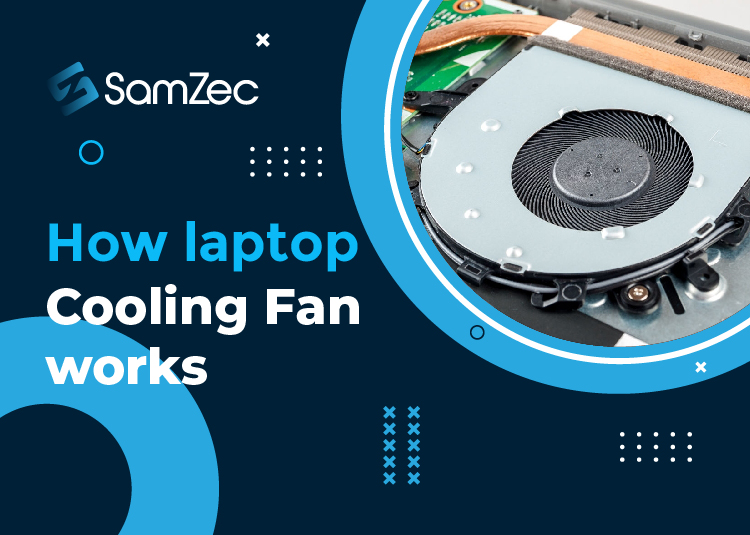Laptop cooling fans are used to lower a laptop’s temperature to reduce its thermal damage. The internal components can produce a lot of heat when in use, and without a cooling fan, the laptop will overheat and permanently damage itself. If you want to know about how laptop cooling fans work, this blog is the best guide for you.
Every part inside your computer is made from materials that expand at different rates when they get hot. When a component heats up, it expands and can damage the surrounding parts or break apart. With a cooling fan, the heat from the laptop is transferred to a medium such as air which then takes away that heat.
The functionality of Laptop Fan
Laptop cooling fans are very simple machines, but they only work in one direction. In other words, cooling fans can’t convert hot air into cold air; they move around the same warm air through a system of tunnels and vents so that it circulates better.
Fans have blades attached to a central shaft, which spins at high speed when electricity runs through it thanks to a small motor inside the fan’s housing (usually powered by your laptop battery). As this happens, all of the heat transfers to these fast-moving blades and is pushed out through the back of the computer.
By directing this hot air away from your laptop, cooling fans help to avoid overheating problems and permanent damage to laptop components. Without these cooling fans, laptops would have a much shorter lifespan.
How central shaft works inside laptop cooling fan
The central shaft inside all laptop cooling fans spins thanks to an electrical motor powered by your laptop battery. As it rotates, all of the heat transfers to fast-moving blades and is pushed out through the back of the computer.
In general, there are two types of cooling systems used in most modern laptops: Dual fan systems consisting of one large fan at the base and another on top for ventilation. Heat pipes work on a more advanced principle using fluid and air to absorb excess heat.
Must read: How much storage should a gaming pc have
Dual Fan Systems
Dual fan systems are more popular because they work just like a regular computer case with two fans. A major downside of this system is that there’s always a gap between one side of the laptop and the cooling tray, which is exactly where most of the hot air is generated, so it can’t be very efficient.
Heat Pipe Technology
Most laptops, however, use heat pipe technology instead. Instead of using two standard fans placed on opposite ends, this type of cooling requires copper tubes to transfer both liquid and air to cool down your laptop components. Air enters through an intake vent at the bottom while cooled liquid exits out via another opening on top or backside of your laptop.
Heat pipes are much more advanced because they don’t rely on air to cool the components but instead, moving liquids such as water or oil, which have a much greater thermal mass. It means that it can absorb and carry away much more heat than plain air.
Both laptop types use electrically-powered fans to push out this hot air and help keep your laptop from overheating; the only difference is how their cooling system works and where its intake and exhaust vents are located.
A heat pipe system uses two copper tubes to transfer liquid and air to cool down your laptop components. Air enters through an intake vent at the bottom while cooled liquid exits out via another opening on top or backside of your laptop.
The performance of different cooling systems varies from laptop to laptop. If your cooling system is not very efficient, it’s probably time for you to replace the old fan with a new one. Laptop cooling fans are usually extremely easy to remove and install, so changing them out won’t be a problem at all.
Even laptops that use heat pipe technology instead of dual-fan systems need electrically-powered fans to push out hot air and help keep your laptop from overheating. Improved versions even have liquid pumps, which make them much more efficient.
Conclusion:
A laptop cooling fan is a crucial component of your laptop, particularly if you want it to last for a long time. Without them, laptops would overheat and break down quickly. Fixing or replacing one can be very easy, so always keep an extra fan or two on your desk just in case.
FAQs
How to check if the laptop fan is working or not?
The easiest way to check whether the fan is working is by playing a game or watching a movie. The more intensive the graphics are, the better. If you play a movie or game, you will find the laptop will be warm when playing the graphics-intensive game or movie. It is because the fan is working.
Does the cooling fan help the laptop?
Yes, cooling fans do help a lot. A laptop needs a steady flow of cool air. When the processor becomes hot, heat is transferred to the motherboard, hard drive, and everything else. The laptop is designed to release heat slowly into the environment through vents. But if the cooling fans fail, the processor will become very hot and can easily be damaged.
Is it normal for a laptop to get hot?
In general, laptops do get hot while they’re in use. But it’s a normal occurrence and one that can be prevented by increasing the system’s airflow. Airflow is easily increased by placing your laptop on a hard, flat surface or by elevating it onto a pillow or something similar. It’s best to try not to use your laptop on your lap, as this will restrict the amount of airflow.