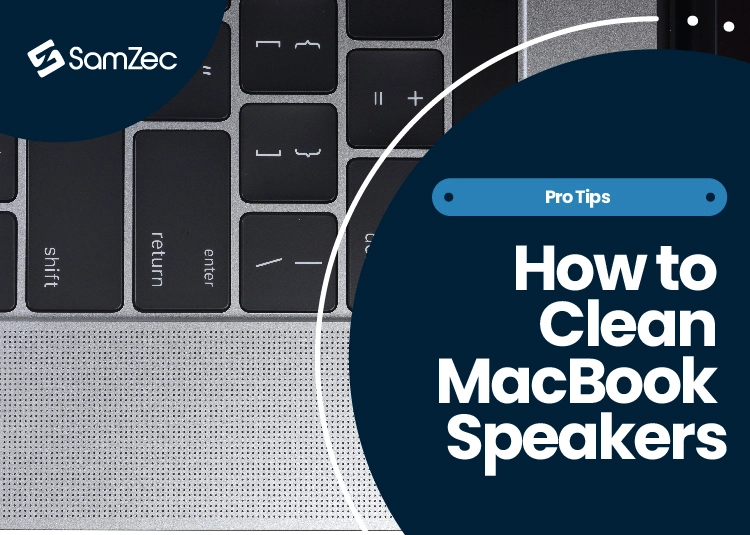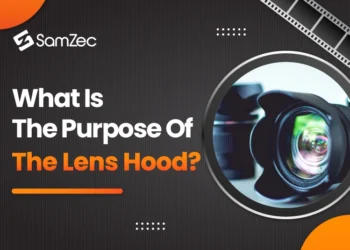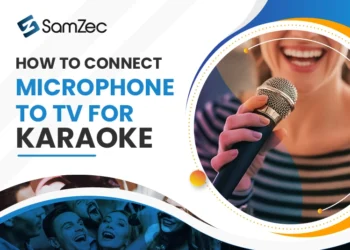Tech gadgets are the daily needed utensils in our daily lives for tidying up your laptop and also you want to clean your MacBook speakers.
While cleaning your MacBook speakers you need to be a bit careful, as a little carelessness results in damaging your device or will cost you $600 charges for cleaning.
You can use pressurized air, rubbing alcohol pads, or a vacuum to safely clean your MacBook speakers.
This article is a guide on how to clean MacBook speakers in a proper way so you do not need to worry, stay reading this article to get more information.
How To Clean Your MacBook Speakers
The cleaning of your device might include some steps through which you can easily take care of your MacBook.
- First, power off your MacBook so that while cleaning unusual buttons should be avoided to create any damage to your system.
- Pat your MacBook speaker grill with a soft-bristled brush and keep in mind to rub in a circular motion and avoid applying too much force.
- Speaker cleaning can also be done with a can of compressed air to remove dust, do not spray directly but form a specific distance in short bursts.
- After removal of dust use a lint-free cloth and clean the dust that still sticks on the side of the speakers.
- Once cleaning is done, wait for a while and restart your system to check the sound quality as it was.
To avoid critical damage to your MacBook do not use chemicals or abrasive materials for cleaning purposes.
With regular cleaning, you can maintain the sound and quality of your MacBook sound intact and as new.
How To Vacuum Your MacBook Speakers
In case you don’t have access to a compressed air jar, you can use the vacuum to remove the dust from speakers.
Here to keep in mind do not use soaps or water as it is not water resistant coating and your speakers cannot handle it.
Try to follow these steps for the cleanliness of the speakers.
- Find a handheld vacuum cleaner that has to diffuse the suction before you clean the MacBook speaker and its grills.
- Turn on the vacuum and gently suck the dust and gunk if any from the speakers.
- Power off the vacuum and check for proper cleaning if some dust might be left or attached to the speaker’s grills.
- Now turn on your MacBook and check for the speaker quality as it used to be.
Recommended: How to use external microphone on mac
Use Sanitize Wipes to Clean Your Button & Knobs
The cleaning may cost you time and money while visiting your nearest store, and sometimes you are out of your schedule and do not make time for your personal belongings.
So after cleaning your MacBook speaker, you can also use wipes to clean buttons and knobs.
The germ-ridden area of your MacBook is the buttons because they are frequently touched by you or others.
Take a few wipes and rub them against your volume buttons and on your keypad in a proper way and avoid putting enough pressure on them.
While cleaning your MacBook, you just need to worry about the proper cleaning of speakers and grills and wiping is the next task to provide your MacBook a vivid look.
Things You Should Avoid
Unfortunately, MacBook is not waterproof or resistant to moisture if come in contact with it, so do not use soaps, chemicals, or any disinfectant spray products.
Avoid using spray burst directly as minor moisture will be more than enough to damage your speakers and that may be your mode of frustration.
It would be best to spray on the side of the fiber cloth and gently clean the screen or buttons or speakers.
In A Nutshell
The cleaning process is a daily need for your laptop or MacBook safety and lifetime. The best time to service your MacBook is twice a week.
If you live in a muddy area and the dust in and out is more often, try to cover your MacBook in a backpack or pouch. It is recommended to clean your MacBook regularly.
At this point, you are much aware of how to gently clean your MacBook speakers, while working on MacBook is more convenient but its speakers are well used for playing music and other movies stuff for your enjoyment, try to take maximum care of the speakers
Thanks for taking out the time to read out this article and I wish you the best of luck with your cleaning process of speakers – keep it simple and clean.