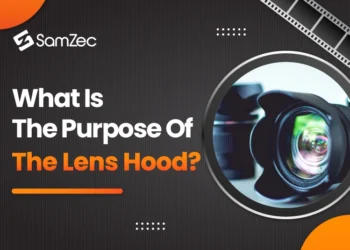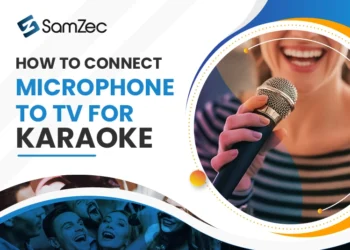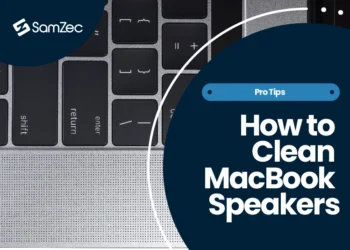The wireless technology is another sort of blessing in disguise, while being a vlogger or professional podcast you surely use a microphone attached either through cable or Bluetooth.
While you record sound on your microphone, the steps take place as microphone sound gets converted to electrical signals and passed to the receiver. Furthermore, the working of this technique is quite simple.
If you are reading this blog you might be trying to connect your mic to a Bluetooth speaker well trying but failed – from here let me guide you on how to connect a microphone to the Bluetooth speaker.
In reality, Bluetooth mic and speaker act as lave devices, in simply, receiving information from an aster device.
How To Connect Mic To A Bluetooth Speaker
The first thing you must know before attaching a mic to a speaker via Bluetooth, make sure the speaker Bluetooth and the microphone are compatible with each other, and then with some simple steps, you might be able to pair both devices correctly.
- Turn on your speaker Bluetooth mode and ensure that it is in pairing mode.
- Then turn on your enabled Bluetooth mic – start pairing it with a Bluetooth speaker.
- While making a connection, the mini LED lights indicate the following notifications and the meaning of each light is Green – the device is paired, blinking green – the device is paired and in working condition, yellow light indicates networking connection, and likewise, red light indicates low battery.
- The distance of Bluetooth connectivity in any device is around 30 feet, make sure to stay close to the sync device and have an intact working experience.
- If you are fine with the volume adjustment you are good to go, but if you need to change the volume for your ease adjust it well before starting.
- Test the mic as well as the sound and ensure there is no delay in the sound.
- If the connection between both devices goes out of sync or disconnected then change the either of each device.
Connectivity Through AUX Cable
The wired connections are very much reliable in terms of performance and quality, in case your speaker has an AUX input, instead of connecting with Bluetooth you can also connect it through AUX input.
After AUX – Mic connection you are more likely to enjoy the sound without any delay but its disadvantage is, it will bind you to stay close to the speaker.
What You Need
- Microphone
- Bluetooth Speaker with AUX option
- AV to AUX cable
- Male to Male AUX connector
Steps To Connect Your Speaker
- If your mic has an option for the aux or already has a wire then it would be for the sound system – connect a 3.5 mm jack and connect to speaker AUX input.
- Check your speaker that is on AUX mode and after that test sound.
- Sometimes AUX is not working try an alternative cable for maintaining a connection
- A high-quality mic and low-quality speaker connection will not be set up properly so to avoid this make sure both devices are compatible or of the same version.
- Once you are done with all these steps you are off to go to enjoy your karaoke.
A few decades ago, there were no such devices providing access to connect the mic to the speaker directly.
However, many powerful speakers offer a wired connection or Bluetooth pairing to help you record sounds for your project or video.
To connect the microphone to AUX there are two interfaces (3.5 and 6.5 mm) and there lies a difficulty to find a microphone with matched interfaces.
Recommended: How To Connect The Microphone To Tv For Karaoke
In A Nutshell
In recent times, it is very normal to opt for wireless devices and speakers. Wireless technology has connected us with many tech gadgets that will enhance our productivity and problems of sound recording.
Sometimes devices lack to connect with each other due to compatibility problems and for that ensure to adopt the right mic and speaker.
In the end, I hope you are well aware of the importance of wireless technology (Mic and Bluetooth speaker) and DIY while following these steps.
If the connection of a paired Bluetooth device might disconnect at intervals make sure to charge the device or change the mic for your evaluation.