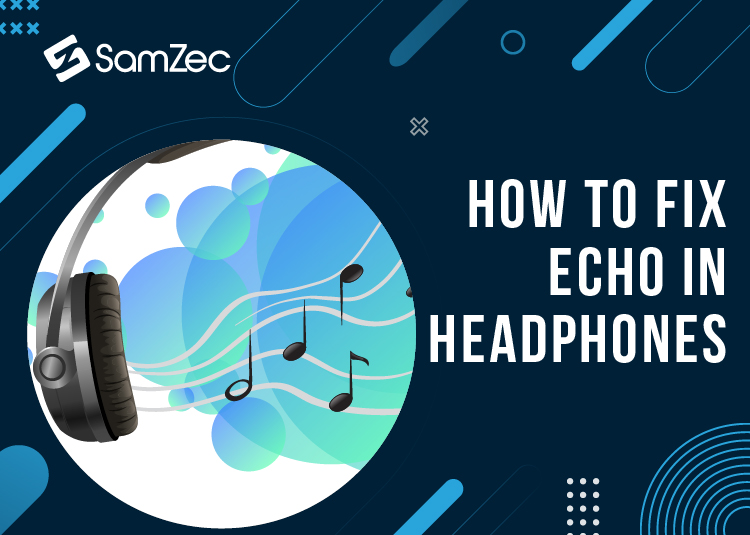Headphones are the most appropriate tool for listening to music and blocking external sounds for an immersive listening experience.
But sometimes, we hear echo sounds in our headphones and that is the most irritating thing for the listening experience. This issue might arise in your brand-new headphones and still, there is no need to worry about it.
The echo in headphones can be the cause of your delay in the meeting, your working, or if you might be working from home.
In order to fix echo in headphones, continue reading this blog brief guide for your understanding.
Fixing Echo In Headphones
There are certain issues that might be the reason for echo in your headphones and those issues can be addressed easily. By following these simple steps you are able to solve this problem and enjoy using your headphones.
Must Read: What is immediate mode microphone
Step 1 – Unplug/Replug Your Headphones
We often wonder why technology always fails us and why our things might go haywire at the time of need. When you hear an echo in your headphones, the easiest way is to turn it back off and on again.
So here you’ll do
- Unplug headphones
- Replug headphones
After this step, your problem might be solved and you are no longer hearing any echo anymore in your headphones.
Also, sometimes the issue is in the port of your headphones. Trying your headphone on a different device (plugging and unplugging) will resolve this issue.
Step 2 – Lower The Volume Of The Speakers
The sound expert can know all the issues that you are unaware of, believe it or not, your speakers could be the cause of echo in your headphones.
So turn down the volume of your speaker and that might remove the echo effect in your headphones.
Step 3 – Mute Microphone When Not In Use
Background noises are by fits and start could be causing an echo effect in your headset unnoticed.
So the right way to avoid this mess-up situation is to mute the microphone when you are in the resting phase.
Step 4 – Move The Microphone Away
This problem occurs when your microphone is in the direction of the speaker and that catches the signal and results in an echo effect in your headphones.
This happens as sound waves get distorted and bounce off each other. So if there is a microphone in your headset try changing your position.
Step 5 – Adjust Your Setup
The echo effect may cause various technical issues that you are not aware of, likewise, there is the possibility that sound may be due to the cause of sound settings on your system.
To get rid of echo, all you have to do is to change the settings on your Windows OS.
- Turn off the option “Microphone boost”
- Go to “Sound Settings” and tap to find the microphone echo settings of your headset.
- In Settings, find “Properties” and try to adjust the sound levels.
Step 6 – Switch Devices
As a matter of fact, the problem might be with the device you might want to connect your headphones to. There is also a chance that your headset does not have a mic then it might get connected with the (Computer) built-in one.
In addition, the mic will not pick up your audio as clearly and will cause an echo in your headphones. To blame the real cause and fix the echo effect you should:
- Try to plug your headset into another device.
- Select headphones with a mic
The above steps will resolve your echo problem in your headset but after trying all the steps if you are still getting echo in your headphones there may be a problem with the device you are using for communication.
This is a common issue when you’re using your device to talk to multiple people or on a conference call while using Skype or something similar.
Why Does My Microphone Sound Echo?
The microphone sound echo might be the case of sound reflection in your room. Or there might be a reason for room acoustics (echo in your room or reverberation), software or hardware settings are not appropriate.
Also if you are using a small room then avoid placing your microphone in the direction of your speakers.
Poor quality equipment and network latency may be the reason for your microphone echo.
Why are my headphones shocking me?
The headphone is an electronic device having capacitors in it. While you put on your headsets the charge on the capacitor might discharge with the contact of your head.
Sometimes it might get ignored and you get shocked by your headphones.
How To Remove Echo From Audio?
You can remove the echo effect from your audio by simply following these instructions carefully.
- Adjust microphone placement
- Improve room acoustics
- Use a noise gate
- Use dedicated audio plugins
- Consult with an audio expert
- Apply digital audio effects (this includes further key points)
- Noise Reduction
- De-verb
- Parametric Equalizer
Why Does My Bluetooth Headset Echo?
Bluetooth headsets are mostly used to minimize sound issues but there are some factors that might be the cause of wireless headset echo which includes:
- Signal Interference
- Distortion and Obstructions
- Low Battery or Power issues
- Software or firmware incompatibility
- Microphone sensitivity or placement issue
These are the most common issues you might be facing without knowing each factor and should opt for the right solution to avoid any of this kind.
Why Do My Headphones Sound Distant?
If you are using the same headphones for a long time then it is feasible that your headphones have lost their standard sound or are distant.
But there may be a reason for any of the following factors
- Audio source or device settings
- Cable or connection issue
- Headphones placement
- Sound leakage
- Equalizer settings
- Headphone quality
These are the possible issues that you are facing in your phones and you should opt for the right feasible solution.
Final Verdict
The headphones are the ideal source to avoid sounds in the surroundings and enjoy the quality sound of a song or video. There are some issues that disturb your experience or you might not select the right headphones.
To avoid these issues make sure to look for a quality headset so that at the time of meeting or while listening to the music, echo is avoided.
At the end of this blog, I hope this information will help you in solving echo in your headphones, and for more information read our other blogs of your interest.