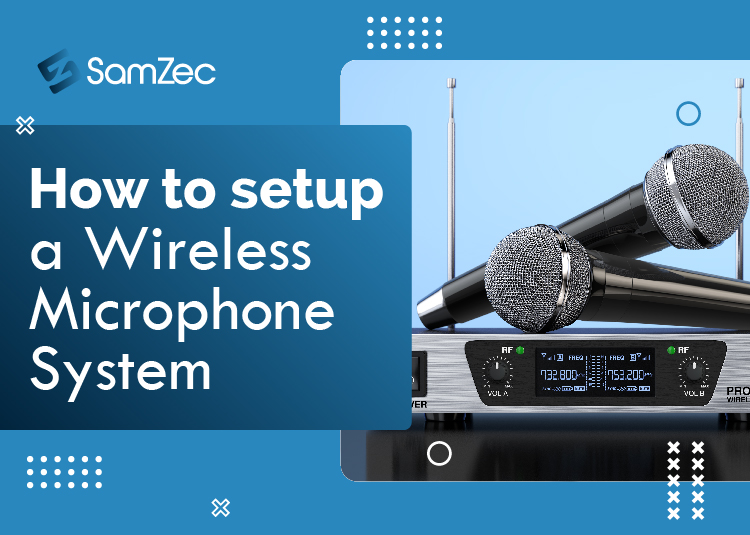Making a great live music performance isn’t easy. It takes practice, talent, and a lot of gear. But it can be even more challenging when you have to lug around all that gear while playing in a small space. Fortunately, you can use a few wireless microphone setups to make your life easier.
This article will discuss how to set up a wireless microphone system for both stage and recording use. We’ll cover the different types of microphones available and the best ways to connect them.
Must Read: How To Connect A Microphone To Smart TV
How to set up a wireless microphone system
Setting up a wireless microphone system can be a daunting task, but it’s a relatively simple process with the right tools and instruction. Here are some tips to help you get started:
- Decide what type of microphone you will be using. There are some options available, including dynamic and condenser microphones.
- Choose the appropriate transmitter and receiver. A wireless mic system requires two devices to work – the transmitter and receiver. Make sure to get one that is compatible with your microphone.
- Arrange your equipment according to your desired setup. If you will be using more than one transmitter and receiver, position them as close as possible to broadcast them simultaneously.
- Test your equipment by connecting it to a source and speaking into the mic.
- If you are satisfied with the setup, plug in the transmitter and receiver and test it again.
- Ensure that your microphone is compatible with your wireless device before using it.
How to connect a wireless microphone?
If you want to use a wireless microphone with your computer, there are a few things you need to know:
- Make sure that the microphone and transmitter are compatible with each other.
- Connect the transmitter to the microphone input on your computer, and plug in the microphone.
- Set up your audio preferences in Windows or macOS by clicking on the “Audio” icon in the taskbar and selecting “Microphone” from the list of options.
Common problems with wireless microphones:
Since wireless microphones are becoming more popular, there are a few common problems that people run into. Firstly, they can be difficult to position – especially if you’re using them in a large room.
Secondly, they can be susceptible to interference from other electronics – meaning that you’ll have to make sure that the channel you’re using is clear. Thirdly, they can be delicate and prone to breaking – so it’s essential to take care when handling them. Finally, they often need batteries – so it’s important to keep track of how many you’ve used up and replace them as needed.
Conclusion:
This blog is all about how to set up a wireless microphone system. A wireless microphone system, also known as a wireless microphone setup, allows you to streamline your audio from a remote location. You will be able to connect with a wireless microphone system to your television, speaker, and sound system. It can be done in a variety of ways and without much difficulty.
FAQs
What equipment do I need for a wireless microphone?
A wireless microphone system consists of various components, including a microphone, a transmitter, an antenna, and a receiver. The antenna is the only component of the wireless microphone system which is visible and has to be installed in a place where it can receive the broadcast signal with minimal interference from other wireless devices and electronic equipment. The most common antenna used in wireless microphone systems is the whip antenna and the dipole antenna, both made from copper wire.
Can you use a microphone without speakers?
Yes, you can use a microphone without speakers. Though it is possible to use a microphone without having speakers, it is not recommended as the quality of sound output will be very low, and you might not be able to get the desired volume of sound through it.
Can a wireless mic work with any receiver?
Yes, a wireless microphone can work with any receiver as long as the receiver is compatible with the wireless microphone. The wireless microphone needs a receiver to work as the receiver acts as the speaker for the wireless microphone. Without a receiver, a wireless microphone is useless.