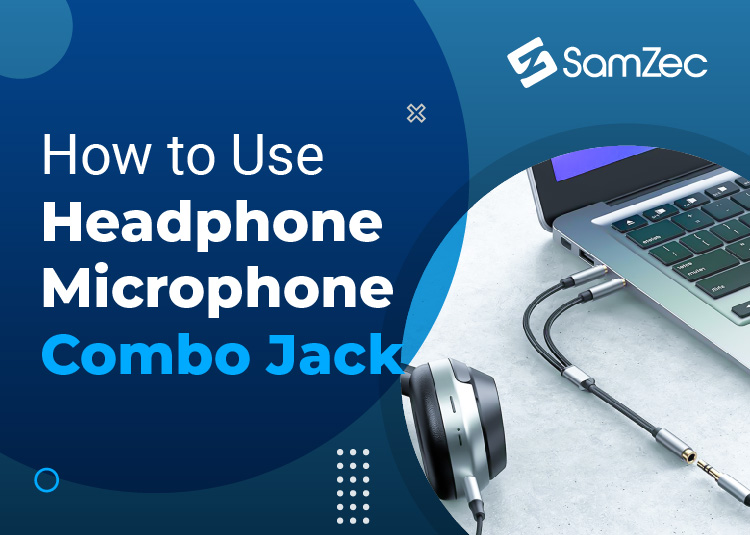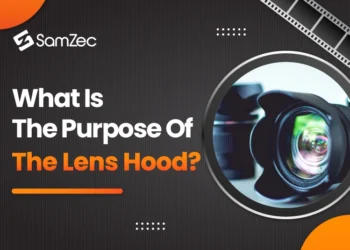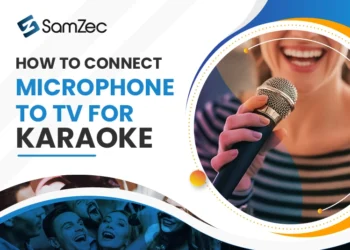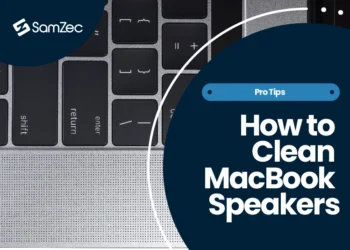Every electronic device such as mobile phones, tablets, and even laptops are getting thinner and thinner in size. This means that there is less space on the exterior of the devices to accommodate features such as headphone and microphone jacks, Micro SD card slots, HDMI ports on laptops, etc.
One solution the companies have found for this problem is that the microphone and the headphone jacks are combined into one. Previously, both the microphone and headphone jacks used to be separately inserted into devices. But now the headphone-microphone combo jack can be inserted directly into the port.
Some headphones still do not have the combo jack and come with two different jacks for headphones and microphones. If you own such a pair of headphones, you are probably wondering how you can use them. So in this blog, we will walk you through using headphones that do not have a single jack. Read on to find out more about using a headphone microphone combo jack.
Why Use Wired Headphones?
Before we delve deeper into the solution, let us quickly tell you why people use wired headphones over wireless ones. Wireless headphones, particularly Bluetooth ones, are so common these days. But they are still not as good as wired headphones when it comes to the quality of sound. Although Bluetooth headphones are more convenient to use, their batteries can only last a few hours. Connecting the wireless headphones is also a frustrating chore sometimes.
Wired headphones offer simplicity and functionality with a high-quality sound and that is why people are still using them. If you are one of those but have a problem with the headphone microphone combo jack, keep reading to find out the solutions.
Using Headphone Microphone Combo Jack
Well, the first and easy way is to buy a pair of wireless headphones. Wireless headphones have now gotten much better. Their batteries last longer and have impeccable sound qualities. But let’s suppose you cannot get a pair of wireless headphones for some reason. Either your device does not support Bluetooth or you simply do not like them.
In that case, you will first need to understand what you need. Know that your device only has one port for both the microphone and headphones and your headphones have separate jacks. To solve this matter, you can buy adapters from your nearest electronics store or from any online store.
A headphone adapter has a jack on one side and two 3.5mm ports on the other. You will insert the jack into the port on the device and then insert the headphone and microphone jacks into the two ports on the adapter.
This should do the job and you will have a high-quality sound. Headphone jack adapters can be found for all kinds of devices.
Using Headphone Microphone Combo Jack on iPhone
On iPhone 7 Plus and above models, a headphone microphone combo jack is not available. Headphones are inserted into the charging port and the headphones also need to have an iPhone lightning connector. In this case, you will not need the 3.5mm headphone adapter.
Instead, you can find adapters for this specific purpose only. They are the same as the 3.5 mm jack adapters except for the fact that they have a lightning connector. Note that the input connector of the adapter is the only lightning connector, the output ports are still made for a 3.5 mm jack so you can connect your headphones.
Using Headphone Microphones Common on Android
Almost all android phones now have USB Type C ports for chargers. If your android phone does not have a headphone microphone combo port and connects headphones through the charging port, you will follow the following directions.
Get an adapter that has a USB Type C connector and insert it into the charging port of your phone. Now, connect the headphone jack of your headphones to the headphone port of the adapter. Do the same with the microphone jack and connector. At this moment, you should be good to go.
Troubleshooting Headphone Microphone Combo
When you connect headphones with a phone, they work perfectly almost always. In case they do not, the problem is either in the phone jack or the headphones. And most of the time, these problems are only fixed by replacing the jack or the headphones – or adapter for that matter.
Replacement is done best by a professional technician since it is a delicate task.
But if you are having problems with connecting your headphones to your PC, there are a few things that should fix the problem. First, make sure that the headphones work with other devices.
Once you make that sure, connect the headset to your PC and open the sound settings. If the settings indicate that your PC is playing sound but you cannot hear it, your PC is probably connected to another output device.
In this case, turn off the Bluetooth and try again. If the sound still cannot be heard in the headphones, disconnect and connect them again.
If it does not work, check the connection between the adapter and the headphones. This should work now and if it doesn’t you need to update the drivers.
Updating the drivers is for windows operating systems. You can download the windows headphone drivers from Microsoft website or from third-party sites for free. Updating the relevant windows drivers are necessary for the proper functioning of the device but it is the last thing that goes wrong when your headphones do not work. That is because windows automatically keep updating the drivers.
Conclusion
In conclusion, an adapter is the easiest and the most budget-friendly way of using the headphone microphone combo jack. It costs almost nothing and connects with just a click. We hope you are now able to use your headphone microphone combo jack on all of your devices.