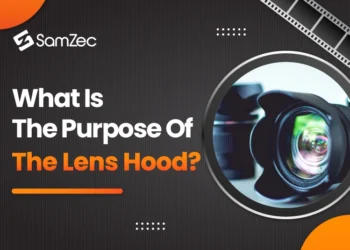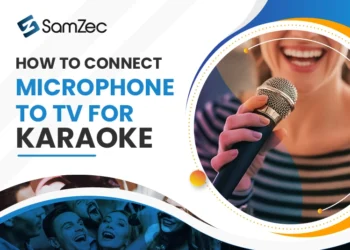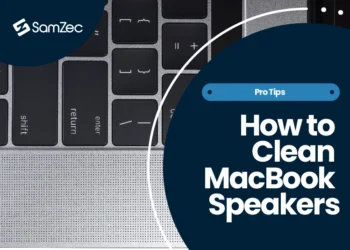Bitdefender is software security developed and published by Romania-based company Softwin. Antivirus software is considered one of the most popular security programs available in the market. Users can use the software to protect their digital devices against viruses, malware, spyware, and adware.
You can also use the firewall feature of this program to protect yourself from online risks. So if you want a reliable security solution, then Bitdefender might be what you need.
How does the Bitdefender threat scanner work?
Bitdefender threat scanner is a virus program that scans systems, devices, and bit files looking for threats. This threat scanner also scans outdated software, vulnerable applications, and browsers. In addition, it scans email messages to prevent any harmful items from being attached.
This software will also scan for spyware, adware, trojans, backdoors, and keyloggers. The threat scanner will scan for suspicious files and then offer to remove them if you choose to. The scanner also warns you when you visit suspicious websites, preventing you from visiting dangerous places. The virus protection is part of the security suite and is added to the firewall and the anti-spyware programs.
How to use the Bitdefender threat scanner effectively?
The best way to use it is to run a scan before you go to sleep or when you will not use your computer for an extended period. The reason is that in the free version, it’s set to scan when your computer is idle, which may take a while, and if you are using the computer, you will have to put up with the popups.
It is also worth noting that the bitdefender threat scanner is not the best one out there, but it will at least remove the most common viruses, and the popups have been going away for the most part. So to use it effectively, all you need to do is run a scan before you go to sleep or when you are not going to use your computer for an extended period.
Bitdefender threat scanner advantages
Bitdefender scanner finds active malware on your system when you don’t even know about it. It is not only an antivirus but a tool that finds out all the infections on your system. Often, you know your computer has a virus, but when you run your antivirus, it gives your computer a clean report. In such cases, the Bitdefender scanner comes in handy.
The scanner is free and gives you a complete report of all the infections on your computer. It even gives you a list of the infected files and their locations.
It is a scanner used to scan files in your computer and check for any signs of computer threats. It can identify threats of all sorts and is one of the best virus scanners out there on the market. It does run on any operating system, that is why it is considered one of the best.
Conclusion:
The best way to avoid infections is to keep your software up to date and use a good antivirus program. If you can not update your software or have a problem with your antivirus, you can use the bitdefender threat scanner to scan your computer for viruses, worms, and other malware.
FAQs
How do I get rid of the Bitdefender Threat Scanner pop up?
Bitdefender is a modern antivirus scanner, and millions of people have trusted it for years. However, even though it’s good software and you should keep it, you should follow these steps to get rid of the Bitdefender pop up.
First, right-click on the popup and choose “Open on a new tab.” Then you will be able to read the full text of the message. This message is just a reminder that you need to update your antivirus software in most cases. If you are still not satisfied with the news, you can click the “X” to close the popup.
Will Bitdefender remove existing viruses?
Yes. Bitdefender Antivirus Free Edition detects and removes viruses. When you install the application, it will install a small resident shield in your system. When it is installed, the shield will scan all files in a pre-defined time frame, and if it finds a virus, it will automatically remove it. Of course, if you want to scan your system manually, you can always run a custom scan.
Is Bitdefender free Safe?
Bitdefender is not a safe antivirus. After installation, it fails to protect your PC from malware. The freeware program is a scam to cheat users and give a fake impression about its freeware program ‘Bitdefender Mobile Security. Bitdefender mobile security is not freeware and should be removed immediately. It is an ancient method of hackers to spread malware and ads.