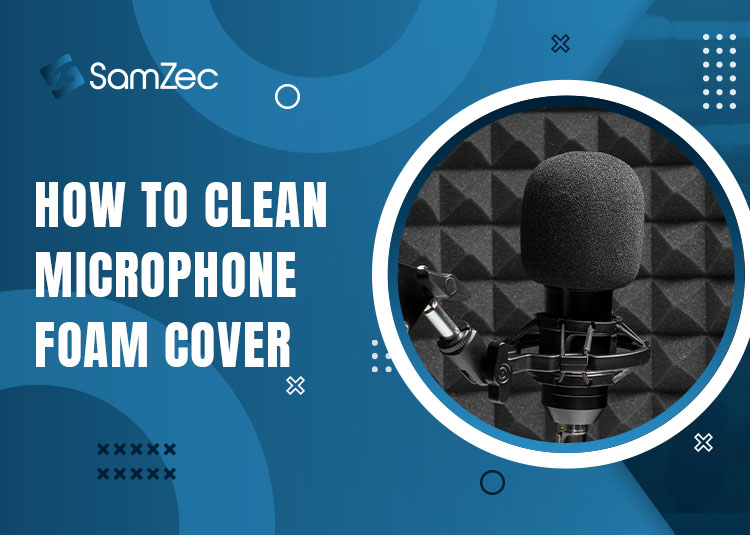A microphone cover is a special foam cover that surrounds the microphone. It makes your microphone more effective. The microphone foam cover reduces the amount of high-frequency feedback noise coming from the speaker. Your audience will be able to hear you better and more precisely without background noise.
The foam cover of a microphone is a vulnerable and delicate piece of equipment. It can easily attract dust and grime if not cleaned regularly. It is essential to use a proper technique while cleaning the foam cover of a microphone. This blog will help you out with cleaning a microphone foam cover.
What causes the foam cover to get dirty?
The dirty foam covers generally come from outside sources like pollution, dust, wetness, air filtration, etc. The foam covers may appear dirty or discolored when they are still clean and absorbent, so do not throw away anything that looks dirty. The foam cover is not meant to be sanitized; it is recommended only to clean the surface of the foam cover with a damp cloth.
How to clean the foam cover on your microphone
The foam covering on your microphone is delicate and will break down under standard and even extended use. To clean the foam cover correctly, you want to use a good anti-static detergent, such as is used for cleaning electronics and other delicate materials.
You could also use distilled water and a combination of white vinegar and water. There are products made specifically for cleaning audio equipment, which most professionals use. If you use a solution with chlorine in it, be sure to rinse the cover well before putting it back on your microphone. While the cover may be delicate, the wire attached is not. There is no risk of damaging the microphone if you handle it carefully while cleaning.
How to Protect Microphone Foam Cover
The foam covers that come with your microphone are delicate and can get damaged quickly if not cared for properly. Foam covers are the main component that keeps the dust out of your microphone and maintains the acoustic quality of the microphone. Some ways to protect your microphone cover are to remove the cover when you’re not using your microphone and to hang the cover in a cool, dry place when you are not using your microphone. It will keep your foam cover from becoming clogged with dust.
Conclusion
It’s important to keep your equipment maintained, and keeping your microphone foam cover clean is one of the easiest ways to do it. This blog article discussed the basics of cleaning your foam cover and some simple maintenance you can do to keep your foam cover clean and protect your investment.
FAQs
What is the best way to clean a microphone?
It depends where the microphone is used. If used in a studio or a public place, it should be cleaned regularly. If it is home-based and used for recording videos, it should be cleaned after each recording session. Professional audio and video companies clean your mics and recording device after each use. If your equipment gets dirty, there is no way you can tell what is causing the problem. So you can call for a technician to clean your equipment.
How do I clean the inside of my microphone foam cover?
It’s always a good idea to clean the inside of your microphone foam cover. The inside of the mic cover is the first place to detect the damage to your microphone. If you don’t clean the inside of your microphone cover regularly, your sound will be affected. The downside to regular cleaning is that your microphone foam cover can wear out. It’s best to clean the inside of your cover once or twice a year.
Can I use a vacuum cleaner to clean my microphone?
A vacuum cleaner is too powerful than a regular brush and will damage the internal components. If you want to use a different cleaning device, it is best to go for a brush with soft bristles. Brushing the microphone once in a while will contribute to its durability and longer life.