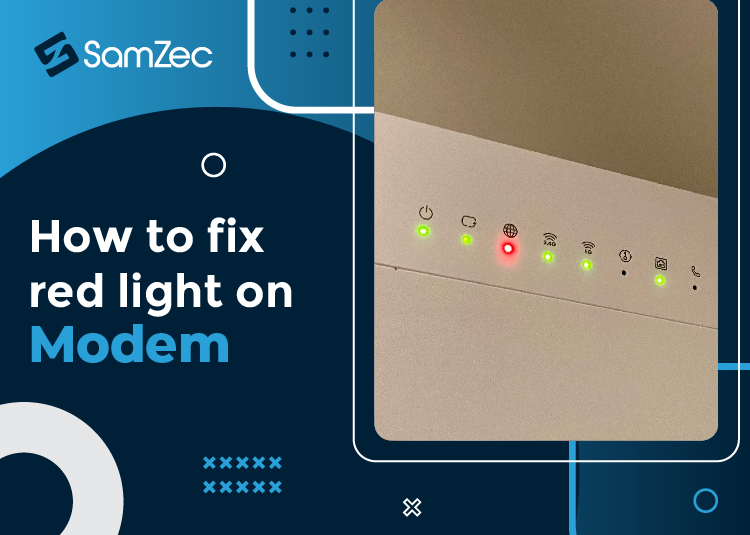On every device, a red light is an indication that your modem is down or has some technical issue that might cause your router to be stuck on the red light.
It also indicates that your wifi router is unable to recognize the internal signal and does not have internet access.
Well, this is a simple technical error that might be generated either by software or hardware issues in your router.
Moreover, wifi modem overheating, loose connection, and firmware updates might be other reasons for your modem’s red light.
This blog is actually about how to fix the red light on the wifi router or modem and how to troubleshoot this problem.
Also, brief guidance about TP-Link, Verizon, and DSL router red light issues will be discussed and you can easily troubleshoot these problems at your home.
How To Fix Red Light On WiFi Router
If you are experiencing a red light on your modem and are unable to access the internet then you might have been stuck with a service outage, an issue with networking cables, or your router fails to connect to the internet.
The router’s red light must be a sort of technical or either the cable is damaged at the connection terminal which is needed for sending signals.
Your router is blinking a red light and it can be fixed by following these steps that can easily be done at home and you might get internet access without wasting your time.
Before guiding you the troubleshooting of the router varies according to the manufacturer, there are a few general steps to follow to get rid of this router red light issue.
Troubleshooting With Sequential Steps
After disconnecting from the internet access your router light turns red which signifies an error in receiving signals and resulting blinking of the router’s red light.
Step 1: Check The Power Supply
One of the main reasons your power supply is not working properly or providing proper voltage might be the case of a router red light.
Unplug the power supply and wait for 30 seconds to 1 minute. Why wait for a minute? The reason is routers hold onto electricity for some seconds, just to make sure before plugging it back in it has completely discharged the electric current.
There are chances that the socket might not be providing the accurate voltage so try to plug the power adapter into another socket and that might fix the router issue.
Step 2: Check Router Manual
The modem troubleshooting varies on different models and to know the accurate meaning of the router’s red light issue make sure to consult the router manual from the provider website.
This step might be the source and authentication of the problem either on the cable or router.
Step 3: Check The Cables
That is another reason for the red internet light on the modem which is sometimes unnoticed while troubleshooting, to make sure the cable is tightly connected and is not indicating any damage or loose connection.
Step 4: Check the Router Settings
If the above steps are passed and didn’t indicate any issue regarding cable or power, the issue might be generated through the router’s settings.
Access the dashboard of your router by simply logging in and checking the settings and making sure everything is configured properly.
Step 5: Restart Your Router
Rebooting your router might fix the red light issue, either press the button on the back side of your modem or unplug the power supply from the socket.
After your modem restarts, make sure that the red light is turned to green, if the problem still persists then there may be another issue with the router.
Step 6: Check the Availability Of the Internet
Make sure by checking your Internet connection is working properly by plugging the wire directly into your computer or laptop. It is another common reason for your router’s red light.
Sometimes change the cable or unplug it and after plugging it back the modem starts working by blinking for a few seconds.
Step 7: Check Firmware Update
If the problem still continues and there is no change in the red light on your router then look to upgrade your router’s firmware. However, this is a very tough step and should be avoided in every situation.
Download the updated firmware from the manufacturer’s site or either can be done via the control panel.
If the problem is still there then you might not refrain from contacting your ISP to resolve the router’s red light issue.
Step 8: Contact Your Internet Service Provider (ISP)
This step involves and should be approached when all the above steps fail to pass and your WiFi router is still blinking red light.
Contact your ISP and give detailed information about the steps you tried to resolve the problem so that without wasting more time directly approach and troubleshoot the problem.
The ISP might help you out by guiding you to the right ways of troubleshooting and you may get rid of this red light and your router starts running as usual.
By following these steps you might be able to solve the issue if ever your router shows red internet light. This is a common issue that might be generated at the time of heavy rain, storms, or heavy lightning.
Now what if you have a Tp-Link router – how to fix this router’s red light issue?
Must Read: How to Set up a Modem without a Computer
TP-Link Router Red Light Issue
If you might get in a situation with your router showing a red light, first of all contact your service provider and dictate the problem.
The company’s representative will help you find the solution and try to fix the router’s red light problem.
However, you can also troubleshoot the problem by following the above steps.
Restart your wifi router and also make sure the settings are correct, in case the steps failed to fix the problem, unplug the ethernet cable and connect directly to your device to browse the internet explorer to confirm your wire is working properly.
Verizon WiFi Router Red Light
First, contact your Verizon ISP to find out whether the problem is in your router or the internet. If the ISP confirms the internet is working correctly, then go for resetting your device.
Restart your router or by changing the place of your Verizon WiFi router this will help in defining the cause of the red light on the router.
Hopefully, this will sort out your issue, but if the problem is still there after following all the steps.
Just unplug the ethernet cable from the router and connect it to your computer after connecting if it indicates (an Internet Access) sign then try to change the router.
Also, find out if something might hold up traffic in between as not to overload a single spot back down on its way.
How to Fix the DSL Red Light On The Router
A DSL red light is an indication of a connectivity error in the internet connection and the modem is failing to access the internet.
There are possibly a few reasons for this and to know more in detail;
- Examine connections of the cables to make sure the modem is connected properly with cables and getting desired voltage from the power supply.
- If having DSL filters, make sure they are properly connected to all your phones and other devices.
- Check Splitters (filters the incoming signal and cuts into two frequency bands: High for Data, Low for voice calls)
- You can connect the router to a different phone line.
- Likewise, if you are using a wireless router make sure you are in the range of WiFi signals.
- Restart your router and try again.
- If there is still a red light problem on your modem, contact your internet service provider for further assistance.
In a Nutshell
Router’s red light is a common problem that indicates that your router might be finding connection difficulty and unable to connect to the internet.
With specific problems, there is a simple solution by following a few steps at your home and resolving the problem of your router’s red light or resetting your router.
Hopefully, this might be useful for your information and a guide on how to fix the red light on the router might be helpful for your troubleshooting.
Thanks for reading out the blog, Good Luck with your troubleshooting.
FAQs
How to fix the red light on a wifi router?
This is a very common issue in routers and can be resolved by rebooting the router, or by contacting your ISP for further assistance.
Why is my wifi router blinking red?
This is the indication of an internet connectivity error that might cause low connectivity or internet connection recognition failure.
How often should I reboot my router?
WiFi routers are mostly in functioning mode the reboot process should be when there is no need for an internet connection or you might feel a slow internet speed.
Why might my router not be working?
There are two conditions: either the firmware needs to be updated or your router needs to be changed.