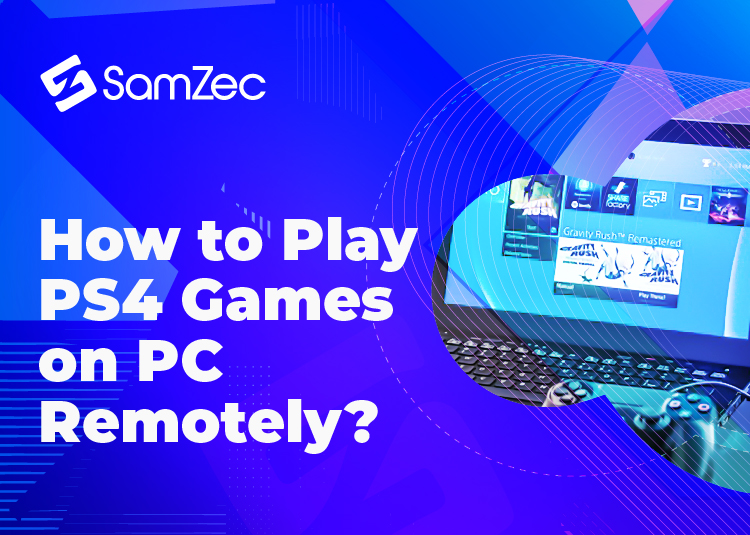Let’s admit, we are all guilty of spending excessive time playing immersive video games on consoles such as the PS4. But when you play on the same screen, in the same room for a long time, you feel like changing your scenery for a bit. This can be achieved by playing remotely.
If you have a PS4 gaming console, you can use its dedicated Play Station Remote Play application. PS4 remote play application is available for Windows PCs, Macs, I Phones, and Android phones. If you are running the PS5, PlayStation’s dedicated remote play application is also available for it.
PS4 Remote Play Feature
To reiterate, playing PS4 games remotely is fairly simple. Once you set up your console remotely, you do not have to set it up over and over again.
The key benefit of the PS4 remote play feature is that you can play your favorite games from anywhere as long as you have a high-speed internet connection. Adding to the benefits, the games do not lag and run pretty smoothly.
Remote play application allows you to set your own image quality and other settings according to your system. This ensures that you get the best gaming experience without lag in the games.
How to Play PS4 Games Remotely?
To play PS4 games remotely on a Windows PC or a MAC, your systems must have the following firmware and hardware requirements.
Windows PC Requirements
- OS: 10 or 11
- Processor: 7th Generation Intel® Core™ processors or later
- Storage Space: 100MB or more
- RAM: 2 GB or more
- Display Resolution:1024 × 768 or higher
- Sound Card: Yes
- USB Port: Yes
MAC Requirements
- OS: macOS High Sierra, macOS Mojave, macOS Catalina, macOS Big Sur, macOS Monterey
- Storage Space: 40 MB or more
- RAM: 2 GB or more
Set Up Your Windows or MAC Device First
Once you make sure that your system, whether Windows PC or MAC, has the required specification, you can go ahead and install the Remote Play Application.
Step 1. Download it from the official PlayStation website and hit install.
Step 2. Follow the on-screen instructions to complete the setup.
Step 3. Once the setup is complete, check the terms and conditions agreement, and then sign in to the PSN (Play Station Network) using the same account you are using on your PS4.
Then Connect PS4 Console to Your Device for Remote Play
Step 1. Open the settings menu on your PS4 gaming console.
Step 2. In the settings, go to ‘Remote Play Connection Settings’ and hit ‘enable remote play’.
Step 3. Go back to the main settings menu. Open ‘Account Management’ settings, and hit “Activate as Your Primary PS4’. Then click on ‘Activate’.
Step 4. Now go back to the main settings page and select ‘Remote Play Connection Settings.’ In it, select ‘Add Device”.
Step 5. Once you click on the ‘Add Device’ option, an 8-digit code will be displayed. Note it.
Step 6. On your remote device, open the remote play application and select ‘Start’ (Start Remote Play’. A dialog box will ask for the code that you have just noted from your PS4. Enter the code and select, ‘Register’.
Step 7. Congrats! You have successfully registered your remote device with your PS4. Now you can play your favorite games from anywhere with this device as long as you have an internet connection.
Conclusion
In short, you can play remotely on PS4 using the PlayStation’s dedicated desktop and mobile applications. Whether you want to play your PS4 games remotely on your phone or laptop, you can do it from a different location than your PlayStation.
FAQs
Can I play my PS4 games remotely?
Yes, you can play PS4 and PS5 games remotely on a windows PC, Mac, iPhone, or android phone.
Can I play my PS4 games remotely on my Android Phone?
Yes, you can play PS4 games remotely on your android phone. You can download the remote play application from Google Play Store.
Can I play my PS4 games remotely on my iPhone?
Sure, you can play PS4 games remotely on your iPhone. You can download the remote play application from the App Store. Note that your iPhone must be running on the iOS 13 version or later.
Is there a PlayStation App for PC?
Yes, PlayStation has developed its own application which allows users to play PS4 games remotely from their PC.
How can I play my PS4 on my Laptop remotely?
If your Laptop has at least 100 MB of free storage, 1024 × 768 or higher display resolution, and at least 2 GB RAM, you can play PS4 on it remotely.
First, download and install the Remote Play Application on your laptop, and set it up using the on-screen instructions.
Set up your PS4 by enabling the remote play option from the settings. Then select the add device option on your PS4. You will get an 8-digit code.
Enter the 8-digit code into the ‘Start’ (Remote Play) option in the remote play app on your Laptop. Hit register and you are good to go.