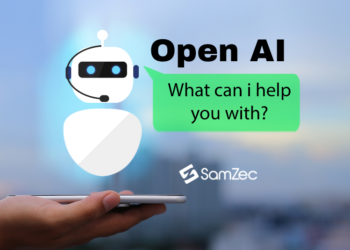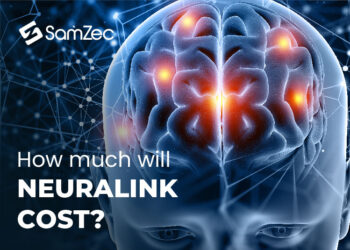Are you looking for an easy solution to the Arma Reforger Disconnect Fix? Do you want to know how to solve the ‘Connection has Failed’ error in the game? Read on to find out more.
Arma Reforger is a riveting game set in the cold war. In the game, you are dropped onto a 52-square-kilometer island called Everon which you have to capture. The island is full of enemies and you have to dominate them. First, you are supposed to collect radio sets on the bases with the help of your team players. In order to overcome the enemies and control Everon island, you need to be good at the game as well as fast. But if your connection suffers the ‘connection has failed’ error, achieving your target becomes very difficult, if not impossible.
Editor’s Pick: How to Hold Mouse Like a Pro for Gaming?
To Fix the Disconnect in Arma Reforger, you first need to understand why it is disconnected. The ‘Connection has failed’ error is caused when the Arma Reforger game disconnects from its server. There are several ways to fix it, but first, you have to know why this error occurs so you could avoid it next time.
Bonus Tip: Arma Reforger is not yet available on Playstation Console.
Arma Reforger: Game Overview
Arma Reforger is a first-person shooter game which means that it is a subgenre of shooter games centered around a gun and other weapons in a combat environment. It features stunning graphics and highly precise controls.
The game is multiplayer and you will be part of a team. Because this is a multiplayer game, the game will be hosted on shared servers. When you are playing multiplayer games through shared servers, it tends to get busy quite quickly.
For example, a total of 64 players can play the Arma Reforger on Xbox. And hundreds and hundreds of matches are being played simultaneously which makes the number of players in the thousands.
This ultimately forces the servers to host more players than they can support. And sometimes, when the number gets too large, it will disconnect some players.
What causes the ‘connection has failed’ error in Arma Reforger?
In Arma Reforger, the ‘connection has failed’ error occurs when the number of players exceeds the capacity of the game server. When this error occurs, players are not able to join in games. If a player is already in a match and the capacity of the server to host users runs out, some players receive the ‘connection has failed error’.
Now you would think that the server should not allow the new joining players if it’s out of capacity. But that is not what happens. Sure, logically anyone would think that the players who have joined in first should not be dropped from the hosting but that does not happen. That is a big flaw in the Arma Reforger game.
In short, when you get the ‘connection has failed’ error, it means that the Arma Reforger server has more players than it can host.
Understand With an Analogy: Imagine a ping pong table. Ping-pong tables are designed for 4 players to play at a time. What would happen when 5 or 6, or 7 people carrying rackets try to play at the same table? Only 4 people, at most 5, would be able to play the game, right? That is exactly what happens when you get the ‘connection has lost’ error in Arma Reforger. Now let’s learn how to fix it.
Arma Reforger Disconnect Fix
Fixing Arma Reforger disconnection can be frustrating if you don’t know what is causing the problem. If you have read from the beginning, you would know what causes the Arma Reforger ‘Connection Has Failed’ error.
There are several ways to fix disconnection in this combat game. In the next part, we will walk you through the step-by-step guide to fixing the disconnection error. And you will be able to dominate the game.
How to fix the ‘connection has failed’ error?
Given below are the three ways to fix ‘connection has failed’ error in the multiplayer combat-based game; Arma Reforger.
Solution 1: Have a Fast Internet Connection
First, you need to have a fast internet connection. If you are using high-speed ethernet cables to connect to the internet, then you should have no problem. If you are using WiFi, you should upgrade to a wired connection. Read this guide on the best ethernet cables for gaming, if you don’t know what to get.
Having a fast internet connection means you will never lose communication with the Arma Reforger server, even for a microsecond. This will make sure that no one will take your spot on the server because it will always be taken.
Solution 2: Join a Server with Less Traffic
Secondly, you might want to join a server that has less traffic. Lesser traffic means that the Arma Reforger server will be able to host all the players trying to connect to it. And hence, no one will get the ‘connection has failed’ error.
Solution 3: Refresh your Connection, Retry Connecting
The third way to fix the Arma Reforger ‘connection has failed error’ is to refresh your connection as soon as you get the error. Once you refresh your internet connection, you would want to retry connecting to the server again. Keep trying constantly unless another user loses their connection and you are given their spot on the server.
Conclusion
In conclusion, the best way to fix the Arma Reforger disconnection error is to get a high-speed internet connection. It will always ensure your spot on the server and you will be able to retain it while dominating the game.
FAQs
How do you fix the Arma Reforger session error?
1. You need to have a fast internet connection. 2. Join a server with less traffic. And 3. Refresh your connection as soon as you get the error and keep retrying to connect to the server.
Can’t connect to the Arma Reforger server?
If you cannot connect to the Arma Reforger server, the problem is probably with its capacity. Try connecting to it again, a couple of times. If the problem persists, try connecting to another server with less traffic. And be sure to get a fast internet connection.
Will Arma Reforger come to the console?
Arma Reforger is currently on the Xbox gaming console but not on PS5 or PS4.
Does Arma Reforger have a single-player?
Arma Reforger does not have a single-player option. It is strictly multiplayer.